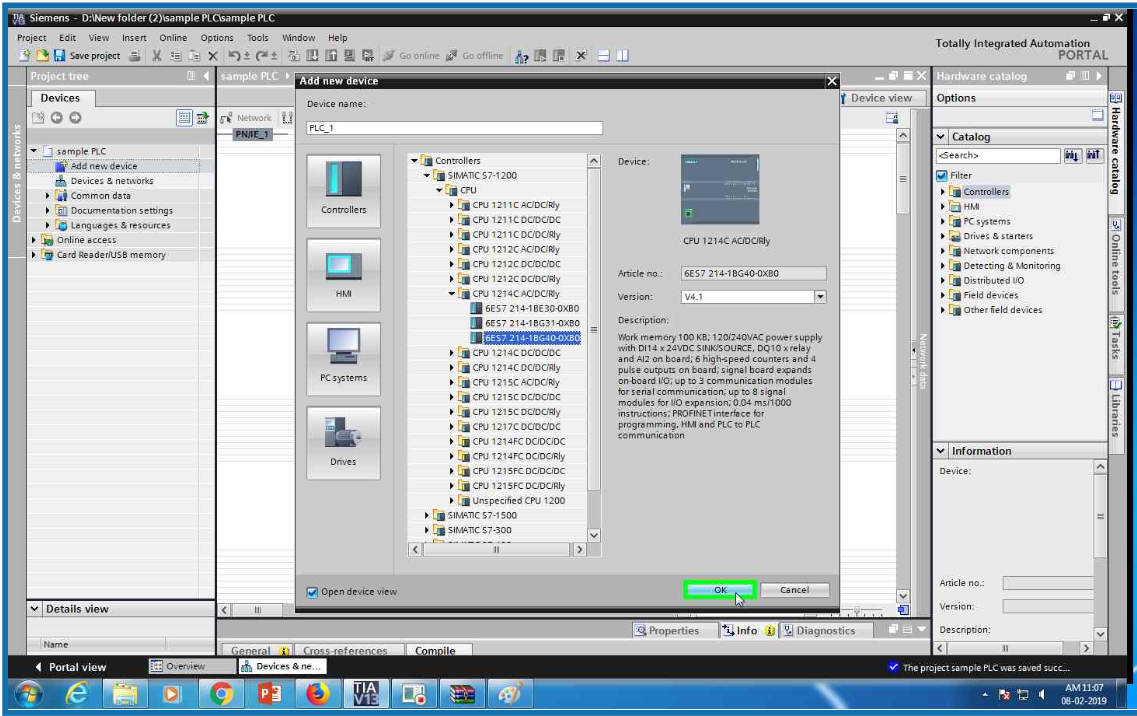Learn PLC programming,Free SCADA programming, Download free PLC books, Free manuals,PLC tutorials,PLC presentation.
March 19, 2019
March 18, 2019
Portal view in TIA portal software.
Portal view in TIA portal software.
Problem Description:-
Explain Portal view in TIA portal software.
Diagram:-
 |
Description:-
The TIA portal can manage all data in the project in single platform. There are two views in the software which can be change any time.
Two views of the TIA portal are 1) Portal view and 2) Project view.
Portal view:-
Task oriented and fast project starting facilities.
Project view:-
Hierarchical structure, all parameters and data available in single view.
In this view user can do following configuration,
Configure devices
Create project
PLC programming
Project migration
Change user interface language
Open project
Change the view of the software.
Note:-All explanation, representation are for learning purpose.
February 8, 2019
Run time advanced configuration in TIA portal
Run time advanced configuration in TIA portal
Open TIA portal and click on add new device
Select controller family from the list
Select CPU form the S7-1200 family
From the list select CPU 1214 AC/DC/RLY PLC
Select serial no 6ES7 214-1BG40-0XB0 from the list (this is for example only you ca select CPU which you have).
Click OK and done! PLC configuration.
Again add new device and open PC system family from the list
Select PC general from the list
Select PC station
Click OK
Add IE general from the hardware catalog.
Add it
Now add Wincc RT advanced from the catalog.
Select network view and check both IP address
Set the connection between two devices.Now RT advanced configuration completed.
Subscribe to:
Posts (Atom)