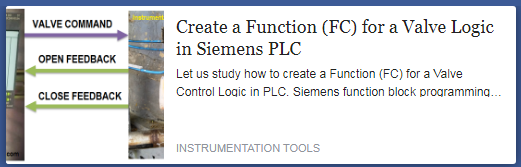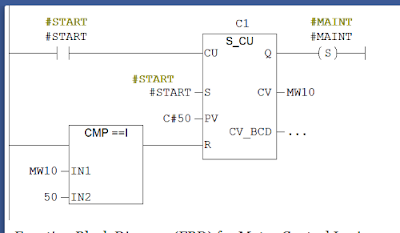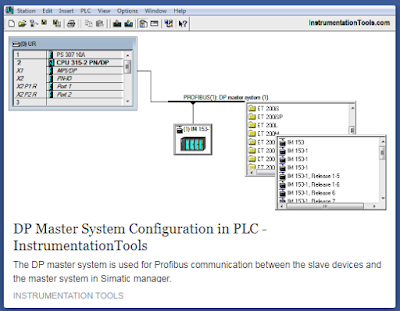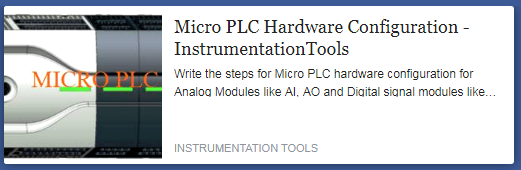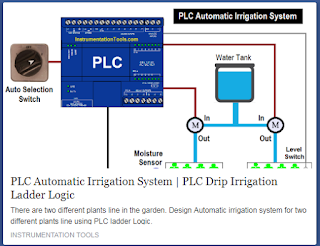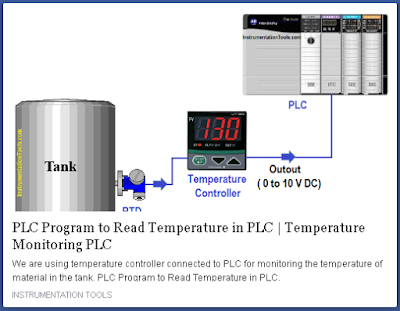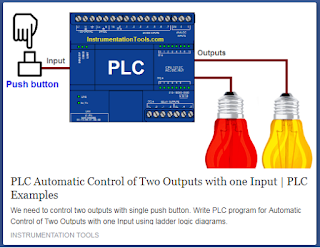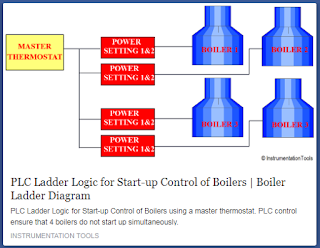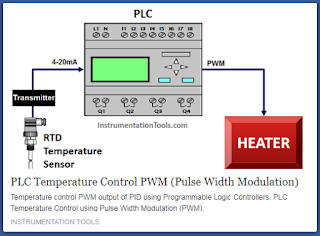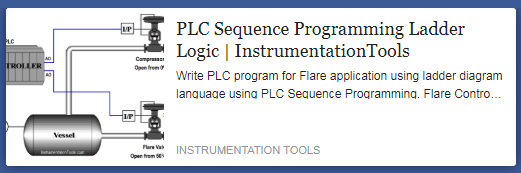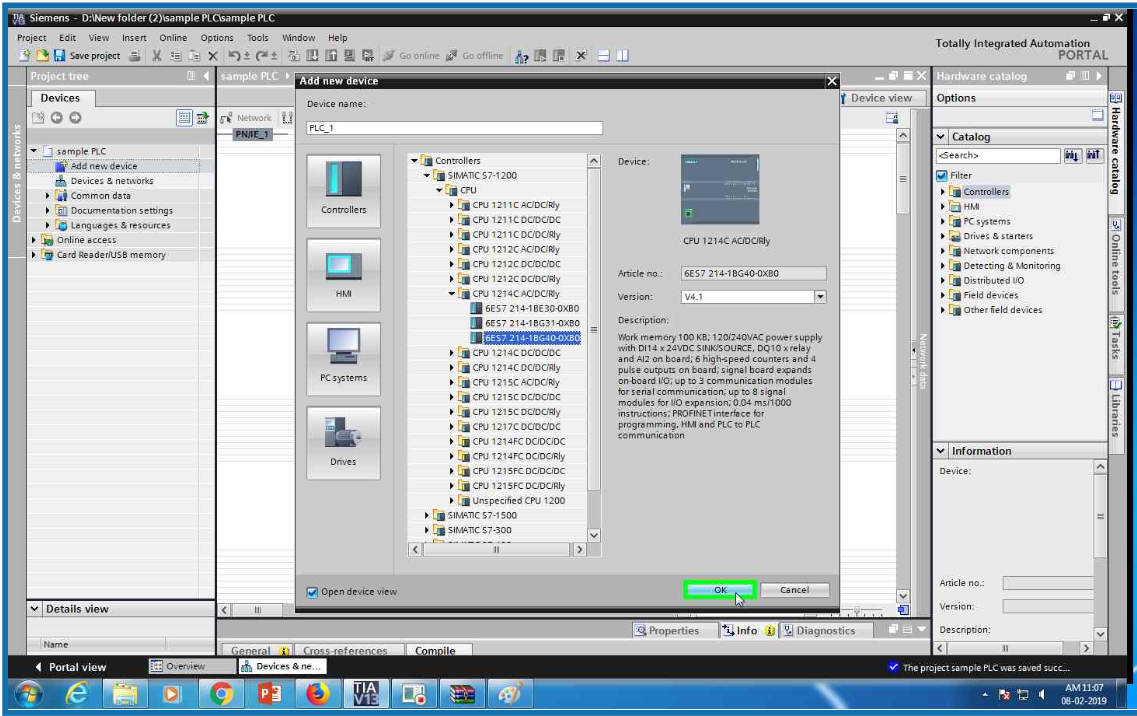Fundamentally, there are two types of control loop;
1.
open loop control
2.
Closed loop feedback control.
In open loop control, the
control action from the controller is independent of the "process
output" (or "controlled process variable").
A good example of this is a central heating boiler controlled only by a
timer, so that heat is applied for a constant time, regardless of the
temperature of the building. (The control action is the switching on/off of the
boiler. The process output is the building temperature).
In closed-loop control, the
control action from the controller is dependent on the process output. In the
case of the boiler analogy, this would include a thermostat to monitor the
building temperature, and thereby feedback a signal to ensure the controller
maintains the building at the temperature set on the thermostat.
A closed loop controller, therefore, has a feedback loop which ensures
the controller exerts a control action to give a process output the same as the
"Reference input" or "set point". For this reason,
closed-loop controllers are also called feedback controllers.
The definition of a closed
loop control system according to the British Standard Institution is 'a control
system possessing monitoring feedback, the deviation signal formed as a result
of this feedback being used to control the action of a final control element in
such a way as to tend to reduce the deviation to zero.
Likewise, a Feedback Control System is a system
which tends to maintain a prescribed relationship of one system variable to
another by comparing functions of these variables and using the difference as a
means of control.
The advanced type of automation that revolutionized manufacturing,
aircraft, communications, and other industries, is feedback control, which is
usually continuous and involves
taking measurements using a sensor and making calculated adjustments
to keep the measured variable within a set range. The theoretical basis of
closed-loop automation is control theory.