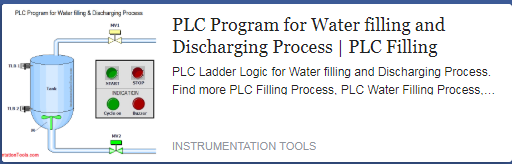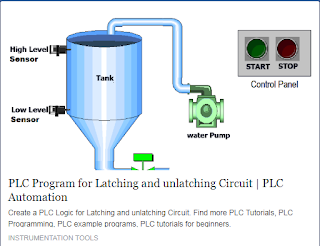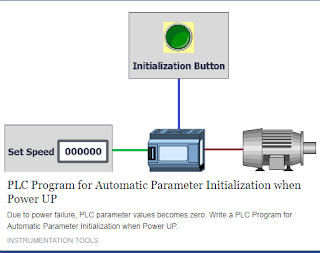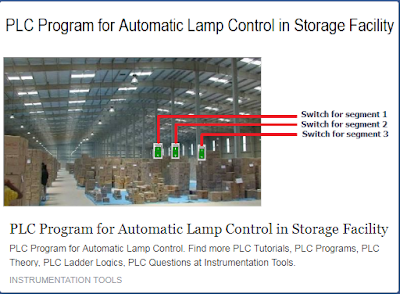Learn PLC programming,Free SCADA programming, Download free PLC books, Free manuals,PLC tutorials,PLC presentation.
December 27, 2018
Motor Start/Stop operation with trip indication lamp
Application:-There is one machine in the factory, we
want to start/stop motor using push button g from the panel. Give motor ON lamp
and motor trip lamp on the panel. When motor is running ON lamp should be ON
and if motor trip due to some problem, trip lamp should be ON. Write the PLC
program in LAD and FBD language.
Solution:-Here
we will make PLC program in the PLC so operator can operate motor from the
panel and get indication on the panel. And also we will take inputs signal and
outputs for our application
Diagram:-
PLC
Program:-Write the PLC program from above application using
LAD diagram language.
PLC
program explanation:-
As per our application we wrote PLC program. In this
program we have considered following inputs and outputs for our application. We
can use any make PLC for our application.
Inputs:-
Start Button:-I0.0
Stop Button:-I0.1
Trip Input:-I0.2
Outputs:-
Motor:-Q0.0
Motor On Lamp: Q0.1
Trip Lamp:-Q0.2
Network
1:-In
this network we are starting and stopping motor by push button. By pressing
Start (I0.0) motor can be started and by pressing stop PB (I0.1), motor (Q0.0)
can be stopped.
Network
2:-In
this network we wrote the logic for motor ON lamp or indication (Q0.1). SO when
motor is running, Motor ON lamp is also ON.
Network
3:-For
safety purpose we have considered here trip lamp (Q0.2). So when trip signal
(I0.2) is ON, trip lamp is also ON.
December 26, 2018
Explain equal instruction using example
Explain equal instruction using example
Application:-Explain Equal instruction in the PLC. Write PLC program for
explanation using ladder diagram language.
Components:-Programmable
logic controller, HMI panel, wires, 24 VDC lamp, 24 VDC power source.
Diagram:-
Explanation:-
Consider a simple
example for explanation of equal instruction in the PLC. Here we have taken
simple HMI (Human Machine Interface) for display and programmable Logic
Controller (PLC) for programming. Take two value set value 1 and set value 2
for example. Here if both the value in the set value 1 and set value 2 equal
then lamp will be ON. So we need to use == instruction for above example.
Enter 50 value in the
set value 1 box and enter 50 value in the set value 2 box so lamp should be ON
and if someone enter 25 value in the set value 2 box, lamp should not be ON.
PLC
program:-
Write the ladder program for above application using
ladder diagram language. Here for ladder logic we can use any supported PLC
system like S7-1200, S7-300, S7-1500 or any other PLC which can support this
instruction. For PLC logic we need digital inputs and outputs.
For our application lamp is digital output. Two set
values from the HMI are input words.
Digital Output:-
Lamp=Q0.0
M
Memory:-
Set value 1:-MW10
Set Value 2:-MW12
PLC
program Explanation:-
In network 1
we tow values are compared with comparison instruction. Set value 1 (MW) is
compared with Value 2 (MW12).Hence if both values are equal, lamp (Q0.0) will
be ON.
In comparator instruction, two operands are compared,
we can set data time in comparator instruction.
Explain greater than instruction using example
Application:-Explain greater than instruction in the PLC. Write PLC program for
explanation using ladder diagram language in the Programmable Logic Controller
(PLC).
Components:-Programmable
logic controller, HMI panel, wires, 24 VDC lamp, 24 VDC power source, 24VDC
temperature controller.
Diagram:-
Explanation:-
Consider a simple
temperature controller example for explanation of greater than (>) instruction
in the Programmable Logic Controller (PLC). Here we have considered simple HMI
(Human Machine Interface) for display and programmable Logic Controller (PLC)
for programming. Consider one temperature control which is displaying the
temperature given by temperature sensor, here we haven’t considered analog
signal calculation and scaling so we directly consider actual value in the PLC.
Here if the actual temp value in the actual temp box is greater than set temp,
temperature indication will be ON.
If set temperature is 100 degree and temperature
read by temperature controller is more than 100 degree or consider 102 degree,
lamp should be ON because 102 degree is greater than 100 degree.
PLC
program:-
Write the ladder program for above application using
ladder diagram language. Here for ladder logic we can use any supported PLC
system like S7-1200, S7-300, S7-1500 or any other PLC which can support this instruction.
For PLC logic we need digital inputs and outputs.
For our application lamp is digital output. Set temp
is the input word.
Digital Output:-
Temp Lamp=Q0.0
M
Memory:-
Set temp.:-MW10
Actual temp:-MW20
PLC
program Explanation:-
In network 1
actual temperature (MW10) will be compared with set temperature (MW20). So if
the measured temperature (MW10) is greater than set temperature (MW20),
temperature indication lamp (Q0.0) will be ON
In greater or equal (>) instruction, two operands
are compared, we can set data type in comparator instruction.
Explain less or equal (<=) instruction using example
Application:-Explain less or equal instruction in the PLC. Write PLC program for
explanation using ladder diagram language in the Programmable Logic Controller
(PLC).
Components:-Programmable
logic controller, HMI panel, wires, 24 VDC lamp, 24 VDC power source, 24VDC
temperature controller.
Diagram:-
Explanation:-
Consider a simple
temperature controller example for explanation of less equal instruction in the
PLC. Here we have taken simple HMI (Human Machine Interface) for display and
programmable Logic Controller (PLC) for programming. Consider one temperature
control which is displaying the temperature given by temperature sensor, here
we haven’t considered analog signal calculation and scaling so we can directly
consider actual temp value in the PLC. Here if the actual temp value in the
actual temp box is less or equal than set temp, temperature indication will be
ON.
If set temperature is 50 degree and temperature read
by temperature controller is 45 0r 50 degree, lamp should be ON because 45
degree is less than 50 degree.
PLC
program:-
Write the ladder program for above application using
ladder diagram language. Here for ladder logic we can use any supported PLC
system like S7-1200, S7-300, S7-1500 or any other PLC which can support this
instruction. For PLC logic we need digital inputs and outputs.
For our application lamp is digital output. Set temp
is the input word.
Digital Output:-
Temp Lamp=Q0.0
M
Memory:-
Set temp.:-MW10
Actual temp:-MW20
PLC
program Explanation:-
In network 1,
actual temperature (MW10) will be compared with set temperature (MW20). So if
the measured temperature (MW10) is less or equal than set temperature (MW20),
low temperature indication lamp (Q0.0) will be ON.
In less or equal (<=) instruction, two operands
are compared, we can set data type in comparator instruction.
December 3, 2018
Explain Not equal (< >) instruction using example
Application:-Explain not Equal instruction in the PLC. Write PLC program for
explanation using ladder diagram language in the Programmable Logic Controller
(PLC).
Components:-Programmable
logic controller, HMI panel, wires, 24 VDC lamp, 24 VDC power source.
Diagram:-
Explanation:-
Consider a simple
example for explanation of not equal instruction in the PLC. Here we have taken
simple HMI (Human Machine Interface) for display and programmable Logic
Controller (PLC) for programming. Take two values, set value 1 and set value 2
for example. Here if both the value in the set value 1 and set value 2 equal
then lamp will be OFF. So we need to use not equal (< >) instruction for
above example.
Enter 20 value in the value
1 box and enter 20 value in the value 2 box so lamp should be OFF and if
someone enter 21 value in the set value 1 box, lamp should be ON.
PLC
program:-
Write the ladder program for above application using
ladder diagram language. Here for ladder logic we can use any supported PLC
system like S7-1200, S7-300, S7-1500 or any other PLC which can support this
instruction. For PLC logic we need digital inputs and outputs.
For our application lamp is digital output. Two set
values from the HMI are input words.
Digital Output:-
Lamp=Q0.0
M
Memory:-
Value 1:-MW10
Value 2:-MW12
PLC
program Explanation:-
In network 1
two values are compared in the comparison instruction. Value 1 (MW10) is
compared with Value 2 (MW12).Hence if both values are not equal, lamp (Q0.0)
will be ON.
In not equal (< >) instruction, two operands
are compared, we can set data type in comparator instruction.
Normally open (NO) contact concept.
Normally open (NO) contact concept.
This is PLC
Program for NO contact.
Normally open contact is known as NO contact. When
the quantity has signal state 1, the open contact closes and therefore the
signal state of the output is changed.
When the quantity has signal state zero, the open
contact closes is not activated and therefore output state is zero.
If two NO contacts are connected in series, the
power flows once all contacts are closed
If two NO contacts are connected in parallel
connection, the power flows once one contact amongst all contacts are closed.
Example
of the NO contacts.
In above example two NO
contact s are connected in series (tag 1 and tag 3). When both signal state is
1 then tag 2 state is 1.
Explain greater or equal (>=) instruction using example
Application:-Explain greater or equal instruction in the PLC. Write PLC
program for explanation using ladder diagram language in the Programmable Logic
Controller (PLC).
Components:-Programmable
logic controller, HMI panel, wires, 24 VDC lamp, 24 VDC power source, 24VDC
temperature controller.
Diagram:-
Explanation:-
Consider a simple
temperature controller example for explanation of greater equal instruction in
the PLC. Here we have taken simple HMI (Human Machine Interface) for display
and programmable Logic Controller (PLC) for programming. Consider one
temperature control which is displaying the temperature given by temperature
sensor, here we haven’t considered analog signal calculation and scaling so we
directly consider actual value in the PLC. Here if the actual temp value in the
actual temp box is greater or equal than set temp, temperature indication will
be ON.
If set temperature is 50 degree and temperature read
by temperature controller is 50 0r 52 degree, lamp should be ON because 52
degree is greater than 50 degree.
Normally open (NC) contact concept.
Normally open (NC) contact concept.
This is PLC
Program for NC contact.
Normally closed contact is known as NC contact. When
the quantity has signal state 0, the NC contact allow signal flow and output
result is 1.
When the quantity has signal state 1, the closed
contact is not activated and therefore output state is zero.
If two NC contacts are connected in series, the
power flows once all contacts have zero signal state.
If two NC contacts are connected in parallel
connection, the power flows when one NC contact amongst all have zero signal
state.
Example
of the NC contacts.
In above example two NC
contact are connected in series (tag 1 and tag 3). When both signal state are
zero, output result is 1.
Subscribe to:
Posts (Atom)